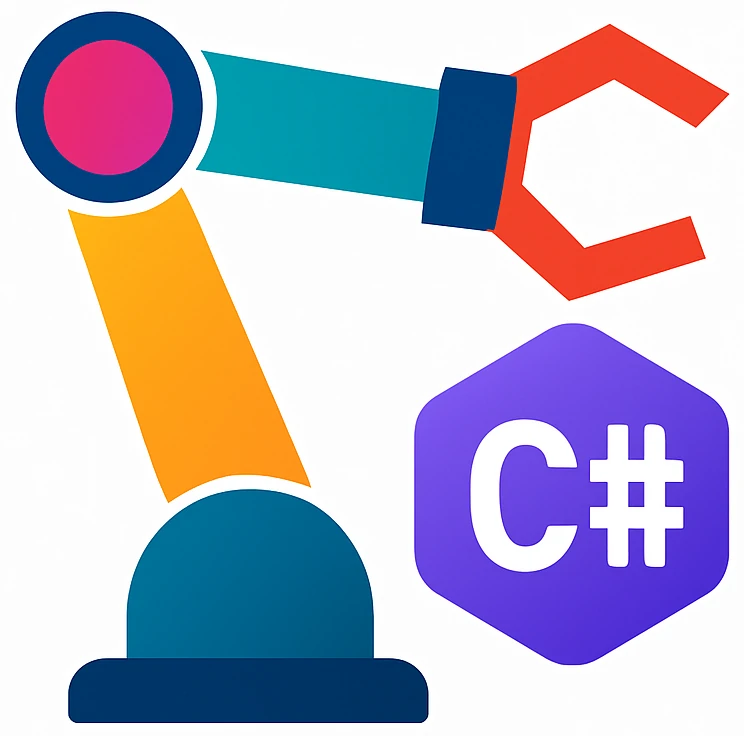Course map 🗺️#
What do we learn?#
mindmap
root(Programming)
Fundamentals–fund.
Variables
Datatypes
Numbers
Strings
Arrays
Enumerations
Branching: if-else, switch
Terminal data input & output
Looping: for, while
Literal values
Expressions
Control flow
Functions
Object-oriented programming OOP
Classes and objects
Inheritance
try-catch
File handling
mindmap
root(Diagrams for modeling)
Flowchart
Class d.
Timeline#
timeline
0: Tools
1: Lunar lander control
: Flowcharts
: Control flow
: Tools
: Git
2: Conveyor belt capacity check
: Terminal data input & output
: Strings
: Boolean expressions
: Literal values
: Functions
3: 🤖 intro to RobotLab & robot access test
: Arrays & lists
: Strings
: Boolean expressions
: while
4: Spare parts inventory assistant
: looping
5: Rock paper scissors Spock lizard
: GUI programming
: Functions
6: Inventory system (IS)
: Using and defining classes
: Class diagrams
: DataGrid
7: ⛱️
8: ISv2: Item sorting using the simulated robot
: URScript
: Robot simulator
: Pick and place without gripper
9: 🤖 ISv3: Physical robot with gripper
: Pick and place with the gripper
10: ISv4: Managing data in a database
11: ISv5: Role-based access
: user authentication
12: ISv6 + role-based access
13: ISv7: LLM integration
14: 🤖 Project idea feasibility
3-week period: Focus on robots
week:
Wednesday 12:00: Project documentation deadline
Thu and Fri: exam and demonstrations